Bounce rate auditing in GA4 – How do we change the default setup?
Understanding and auditing your bounce rate is essential for enhancing user experience, boosting SEO, and improving conversion rates.
What is the bounce rate and How to calculate bounce rate?
The bounce rate indicates the proportion of visitors who leave your website after viewing just one page. The basic formula for calculating the bounce rate is:
Bounce Rate={(Number of non-engaged sessions)/(Total number of sessions)}×100
What is an engaged session on a website?
An engagement session is a crucial concept in modern web analytics, particularly in platforms like Google Analytics 4 (GA4). Unlike the traditional metrics that primarily focus on bounce rate, GA4 places a greater focus on user engagement to provide a more comprehensive view of user interactions on your site or app.
The Engagement Rate refers to the percentage of engaged sessions on your website. An engaged session is defined as a session that meets at least one of the following criteria:
Lasts for 10 seconds or longer.
Has one or more conversion events.
Has two or more page views.
Bounce Rate vs Engagement Rate
Engagement rate measures the proportion of sessions on your website or mobile app where users actively interact with the content. Contrarily, the bounce rate represents the percentage of sessions where users did not engage. In social media analytics, engagement rate refers to the average number of interactions your content receives per follower. It is calculated by dividing the total number of interactions by the total number of followers and multiplying the result by 100%.
What are the reasons behind users bouncing from a website?
Understanding why visitors bounce from a website is essential for improving user experience and reducing bounce rates.
Here are some common reasons why people leave a website without engaging further:
Slow Load Times
Poor Mobile Experience
Misleading Meta Descriptions
Low-Quality or Irrelevant Content
Technical Issues
Poor Navigation
Unappealing Design
Lack of Trustworthiness
What is a Good Bounce Rate? Exploring Different Contexts
Determining what constitutes a "good" bounce rate requires consideration of various factors beyond numerical comparisons. Let's search into different contexts where bounce rate evaluation can provide minute insights:
User Experience-Centric Perspective
Imagine a travel booking website where users frequently bounce after viewing a flight search results page. Despite a low bounce rate (indicating users are not immediately leaving), users might find the booking process cumbersome or the navigation confusing. Thus, a low bounce rate may not necessarily correlate with a positive user experience.
Template and Design Variations
Imagine a retail website has multiple product category pages with varying designs and layouts. Each page may have a different bounce rate based on how effectively users find relevant products. Comparing bounce rates across these pages requires understanding their unique design and user interaction goals.
Effectiveness of Marketing Campaigns
Suppose a landing page created for a marketing campaign achieves a high bounce rate initially. However, further analysis reveals that visitors who do engage with the page convert at a significantly higher rate. It indicates that the page effectively filters out unqualified leads, making the high bounce rate less concerning.
Bounce rate in Google Analytics4
Lowering the bounce rate involves more than just users visiting multiple pages; key events also play a crucial role. In Google Analytics 4 (GA4), you have the option to label any event, whether it's predefined or customized, as a key event (previously referred to as a conversion). When such an event occurs during a session, it is counted as an engaged session, thereby not contributing to the bounce rate.
How to Define a Key Event in GA4?
Step:1 Access the Admin section in GA4.
Step:2 Under the "Data display" section, navigate to "Events."
Step:3 Find the event you want to designate as a key event and toggle the "Mark as key event" option to turn it blue.
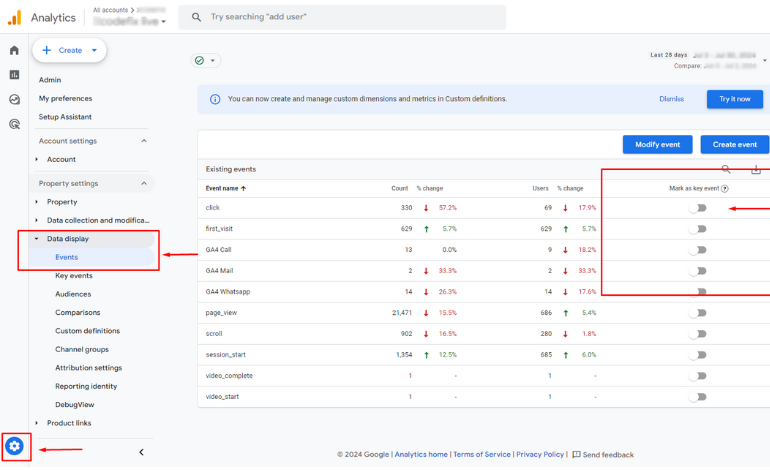
Defining key events allows you to track specific user interactions that indicate engagement beyond a single-page visit.
This approach accurately reflects user behavior and helps optimize your website or app to encourage meaningful interactions and reduce bounce rates effectively. By understanding and utilizing key events in GA4, you can refine your analytics strategy to align with your business goals and improve overall user experience.
Changing the Default Engaged Session Timer In GA4
To change the default engaged session timer in Google Analytics 4 (GA4), you'll need to adjust the settings within your GA4 property. Here’s how you can do it:
Step:1 Go to Data Streams and select the stream.
-
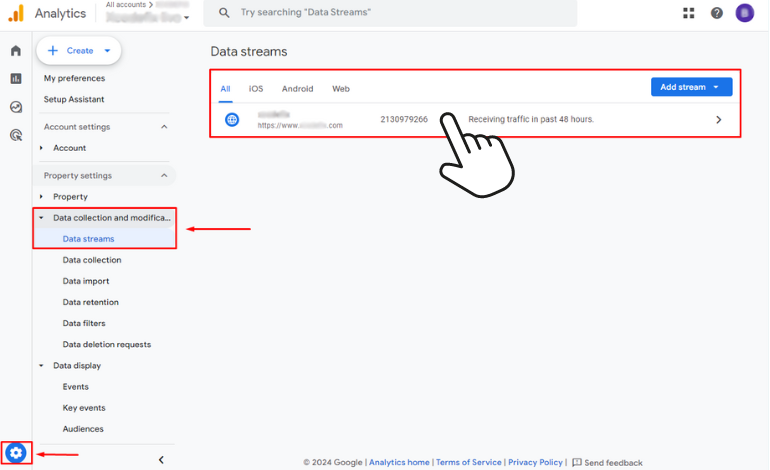
Step:2 In the popup, go to Configure tag settings.
-
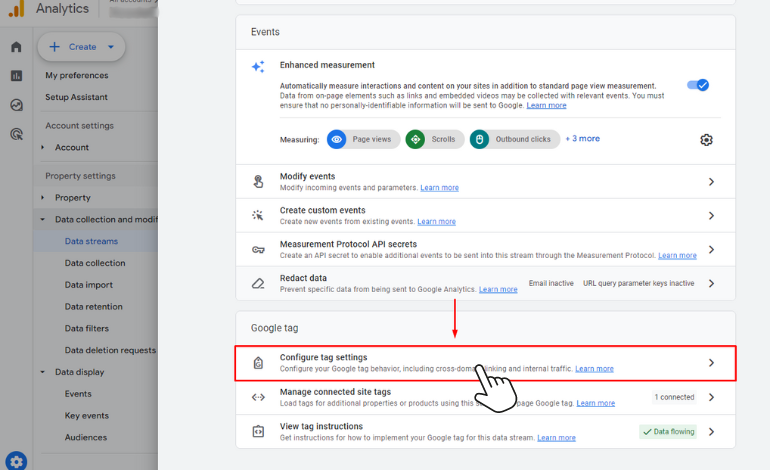
Step:3 In the following popup, click Show More at the bottom.
-
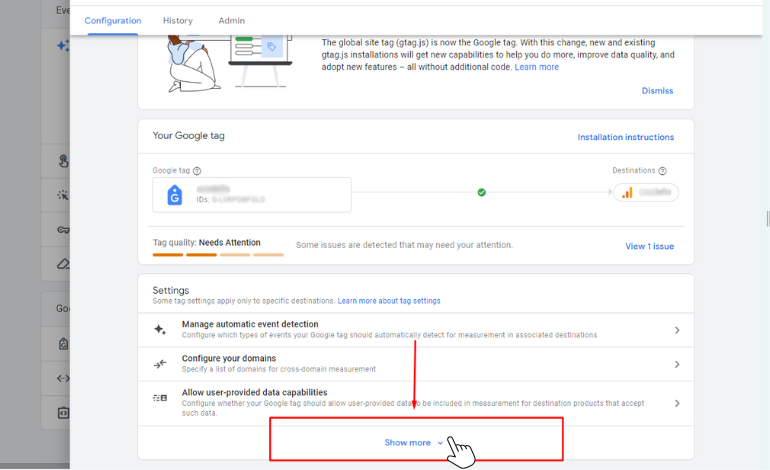
Step:4 Select Adjust session timeout setting.
-
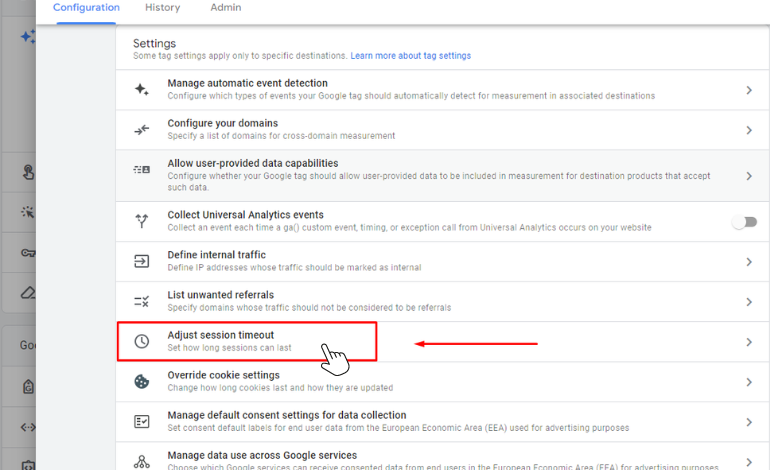
Step:5 Change the Engaged sessions timer to your preferred value.
-
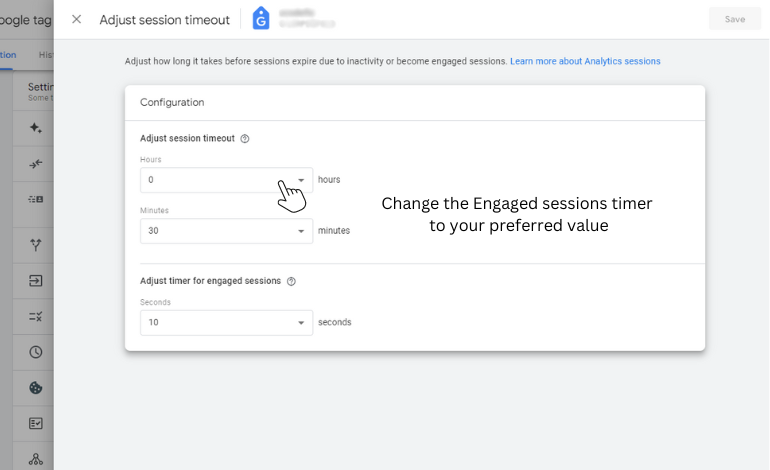
To Create a Custom Audience With Multiple Pageviews Per Session
Log in to your Google Analytics account.
Click on "Audiences" in the left-hand menu.
-
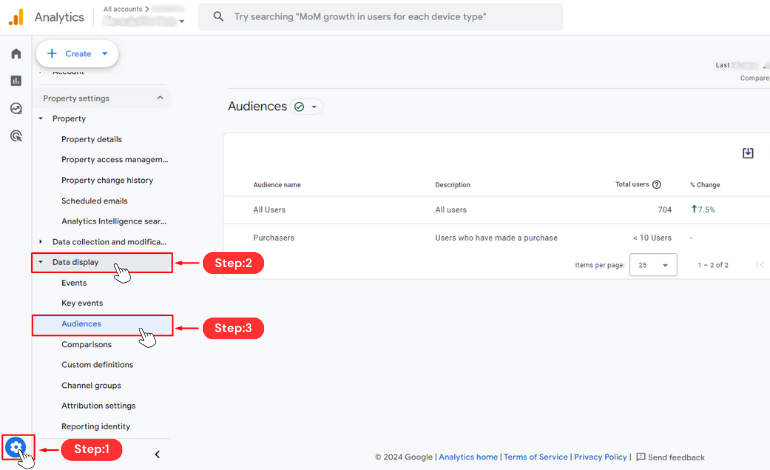
Click on the blue plus icon to create a new audience.
-
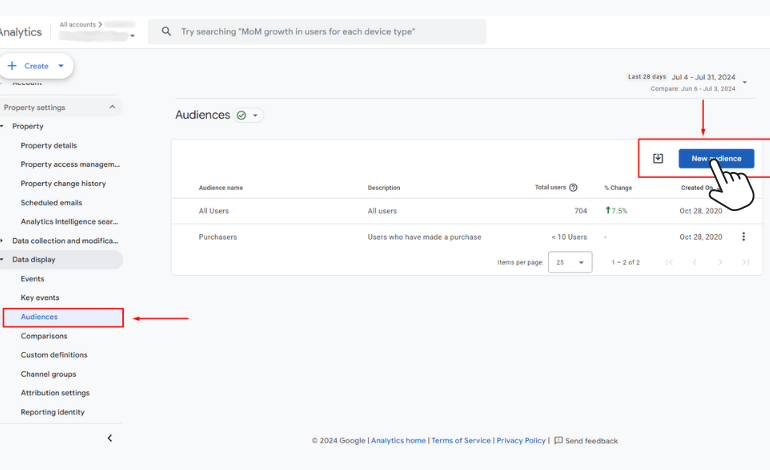
Name your audience
-
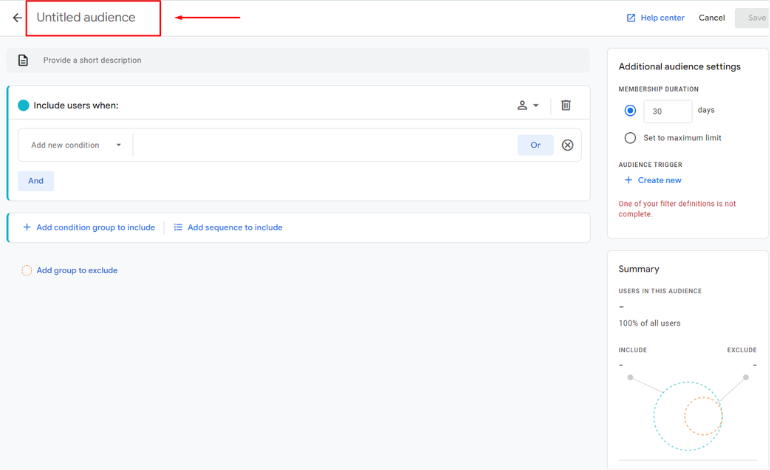
Choose the applicable Property and Data Stream (e.g., your website's GA4 property).
-
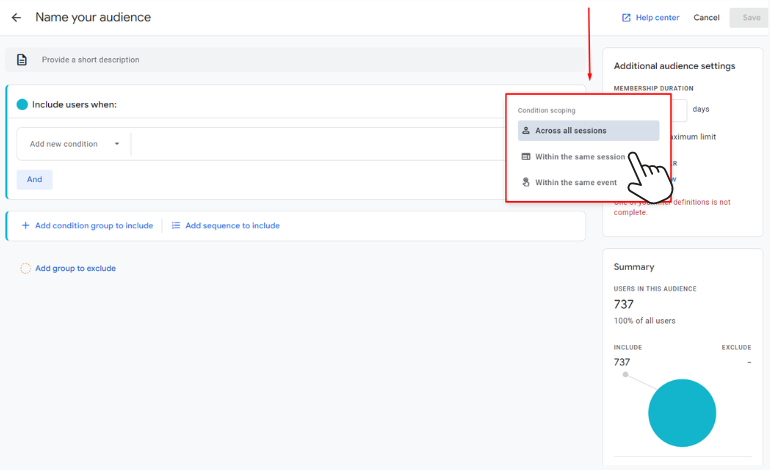
In the audience builder, set the condition to include users who have "Sessions with 2 or more pageviews." (This condition ensures that users who visit at least two pages during a session are included in your custom audience.)
-
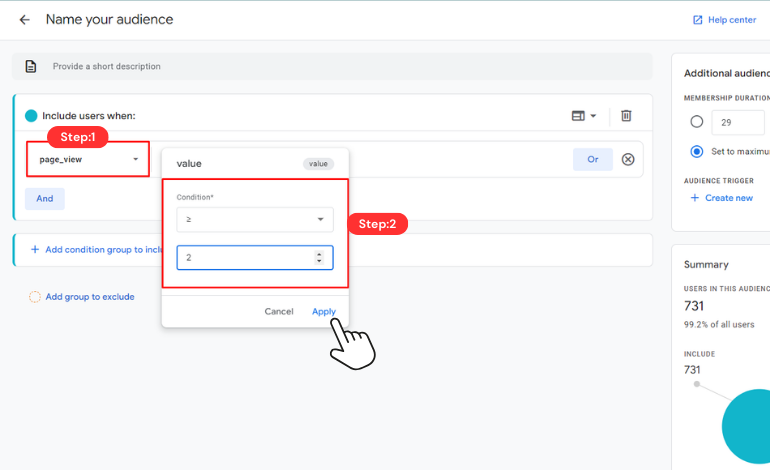
Click on "Save" to create your custom audience.
-
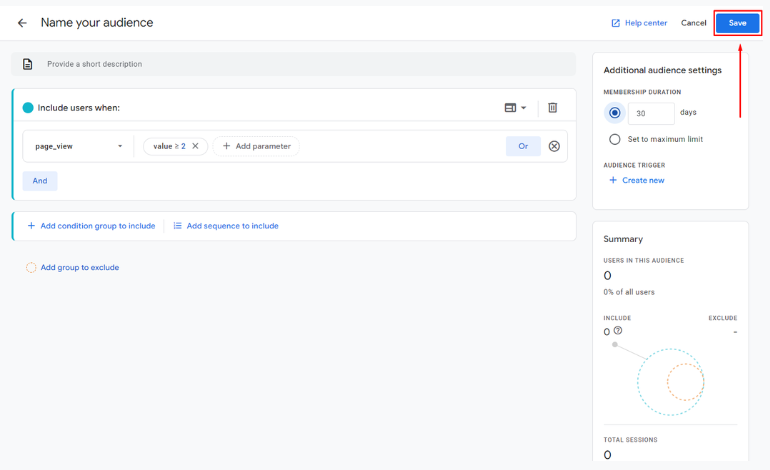
Review the audience details to ensure the conditions are set correctly.
-
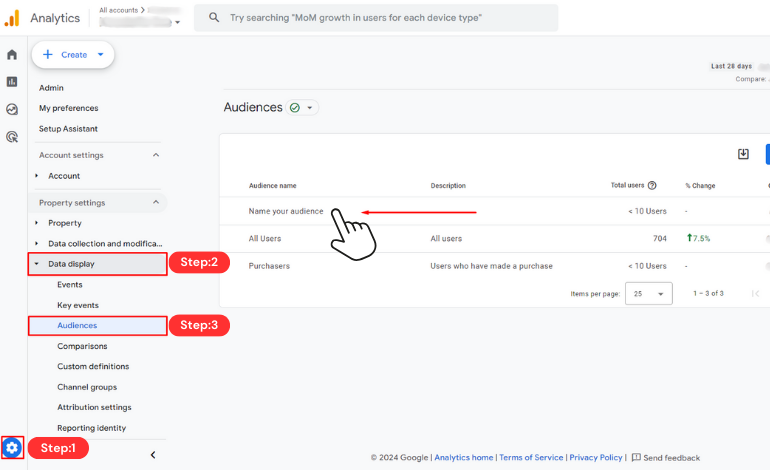
Auditing and Reporting bounce rates
Bounce rate auditing is not just about the numbers—it's about digging into why visitors bounce off without clicking around more. You look at which pages have high bounce rates and then ask yourself why. Is the content hitting the mark? Is the site easy to navigate? Are there technical glitches? By figuring this out through tools like Google Analytics, you can tweak things to keep visitors engaged longer. It's all about ensuring your site is sticky and keeps people browsing instead of bouncing!
Bounce Rate by Date Range
Go to Explorations in the right-side menu.
Select ‘Blank’ report.
-
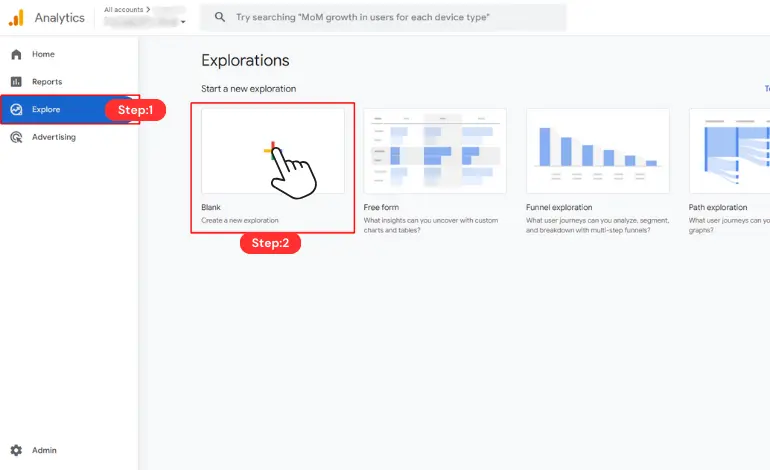
Choose “Bounce rate” under Metrics.
-
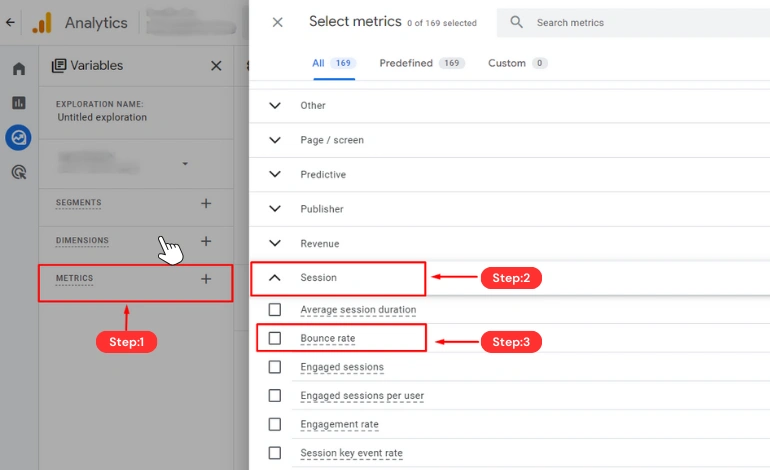
Set the Values to display the “Bounce rate.”
-
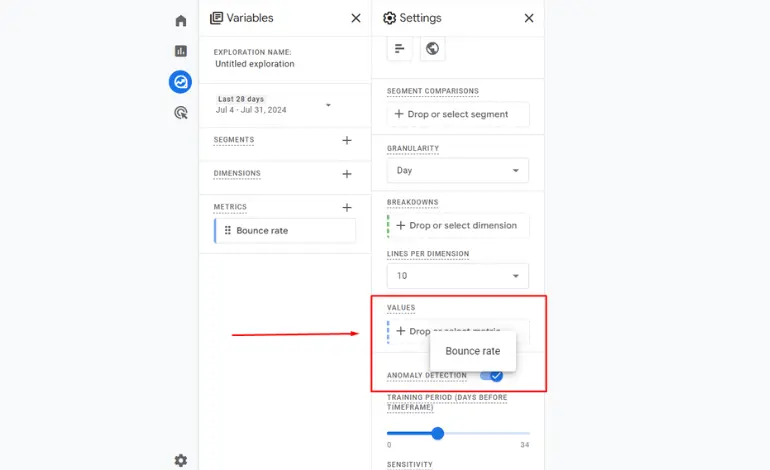
In the Settings (2nd column), select the visualization type as “Line chart.”
-
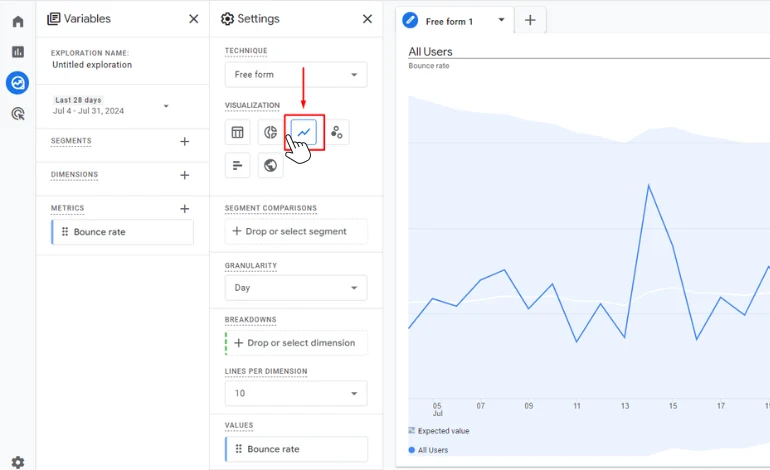
Pick the date range you want to analyze.
-
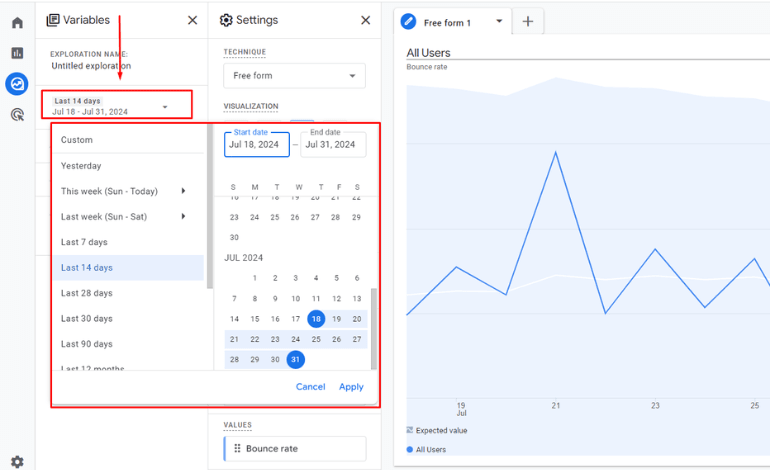
Analyze bounce rates by traffic sources (organic, paid, direct), device categories (desktop, mobile, tablet), or specific landing pages. Look for patterns in bounce rate changes and understand the reasons behind fluctuations. Based on insights, prioritize improvements such as optimizing content, improving user experience, or adjusting marketing strategies.
Bounce Rate on a Page Level
Let’s see how to dig into why some pages on your website seem to lose visitors right away. It's all about analyzing bounce rates on a page-by-page basis. It helps you see which pages keep visitors engaged and which might need attention.
Go to Explorations in the right-side menu.
Click on Blank report
-
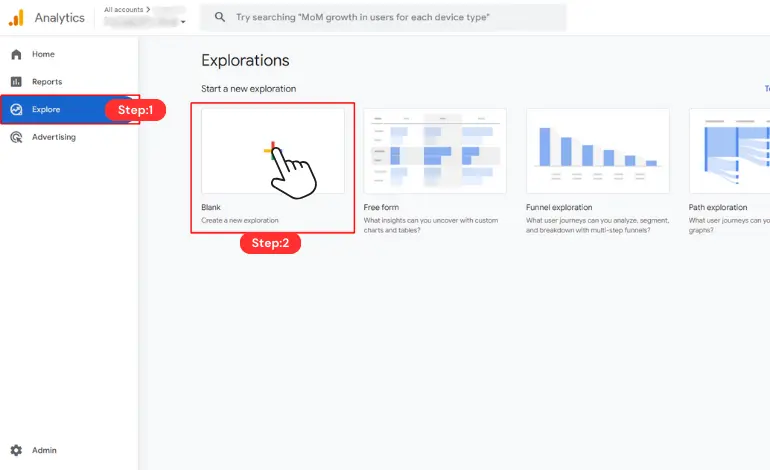
Select Bounce Rate and Sessions under Metrics.
-
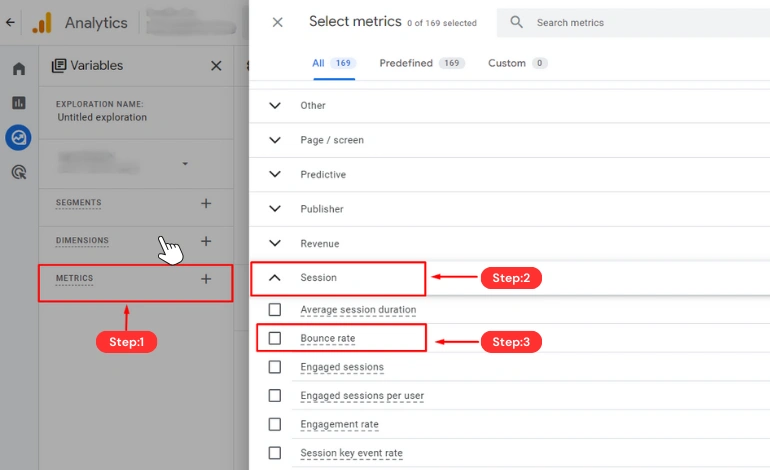
Choose the Landing page + query string from Dimensions.
-
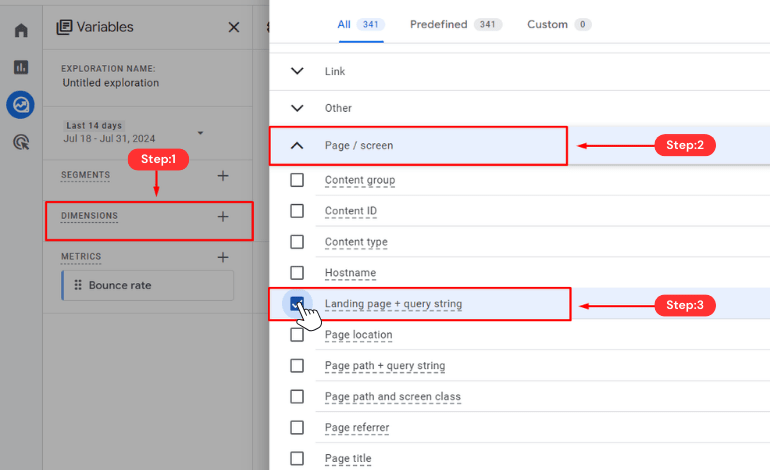
Select Table as the visualization type in the Settings (second column).
-
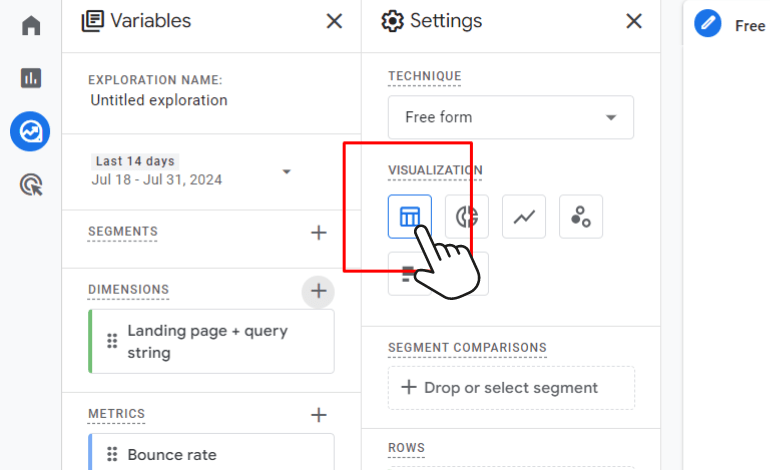
Set Rows to display the Landing page + query string.
-
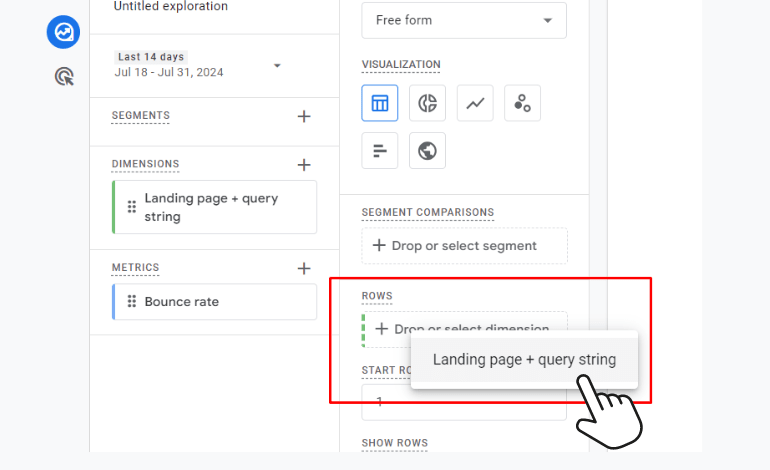
Set Values to show Bounce rate and Sessions.
-
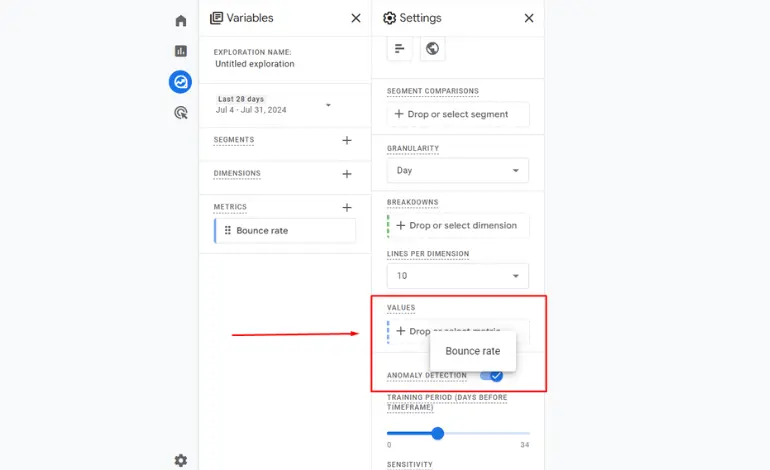
Apply a filter to include pages with more than 100 sessions to ensure statistically significant data.
-
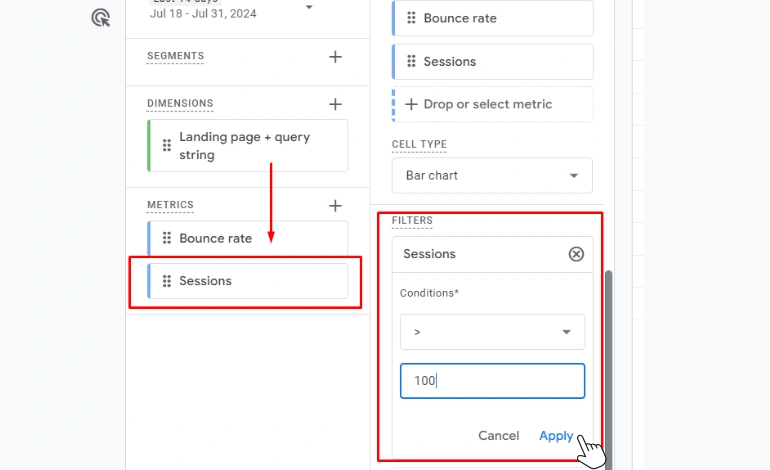
Select the specific date range you want to analyze.
-
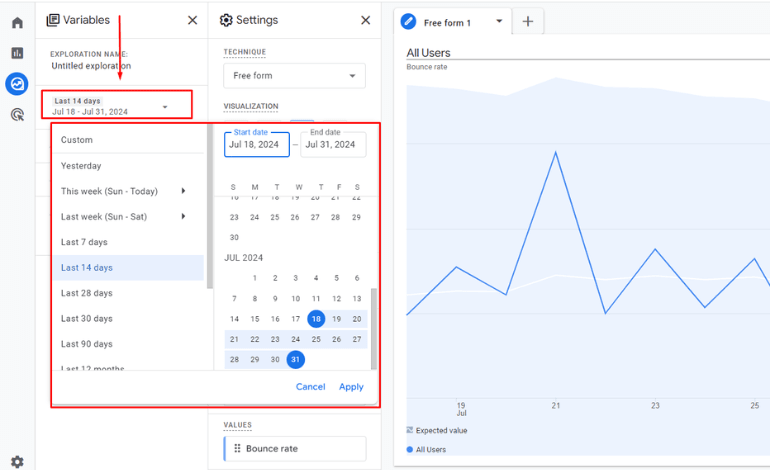
If you observe significant spikes in the chart, it likely reflects recent changes made to your website that have impacted the bounce rate. These spikes could indicate updates to content, design modifications, or shifts in user navigation patterns that warrant further investigation and optimization efforts.
Bonus: A/B testing can significantly aid in analyzing bounce rates on a page-level basis. By comparing bounce rates between different versions, you can gather data on what resonates better with your audience and make informed decisions based on actual user behavior.
Bounce Rate by Traffic Channel
Understanding bounce rates across different traffic channels is crucial for optimizing website performance. Due to user behavior and intent, social media and display advertising often result in higher bounce rates. For instance, users browsing social feeds or encountering display ads may click out of curiosity rather than active purchase intent. If the landing page doesn't immediately engage them, they are more likely to bounce back quickly.
In contrast, inbound channels like organic and paid search typically yield lower bounce rates. Users arriving from search engines have specific intent—actively seeking information or solutions related to their search queries. When the content matches their needs, they are more inclined to explore further and engage deeper with the site.
Inbound channels often capture users further along the journey, where they are in the "doing" phase—actively comparing options or evaluating solutions. This phase of higher intent naturally leads to lower bounce rates as users are more likely to find relevant content and engage with it.
Here are the steps to analyze bounce rates by traffic channel:
Select "Bounce Rate" and "Sessions" under Metrics.
-
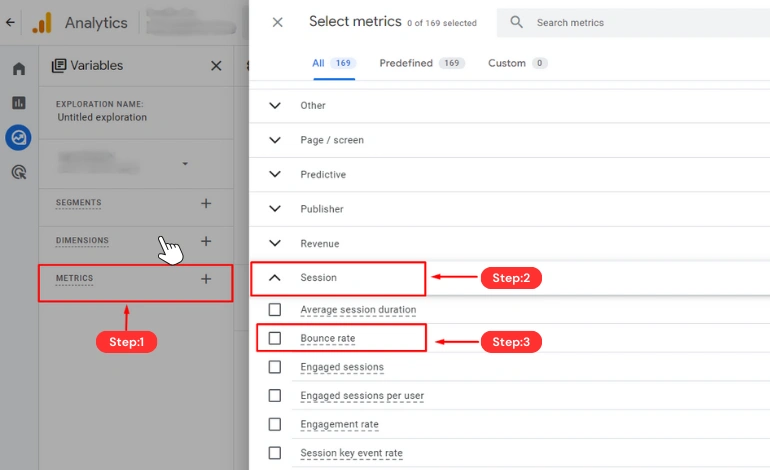
Select "Session default channel group" from the Dimensions option.
-
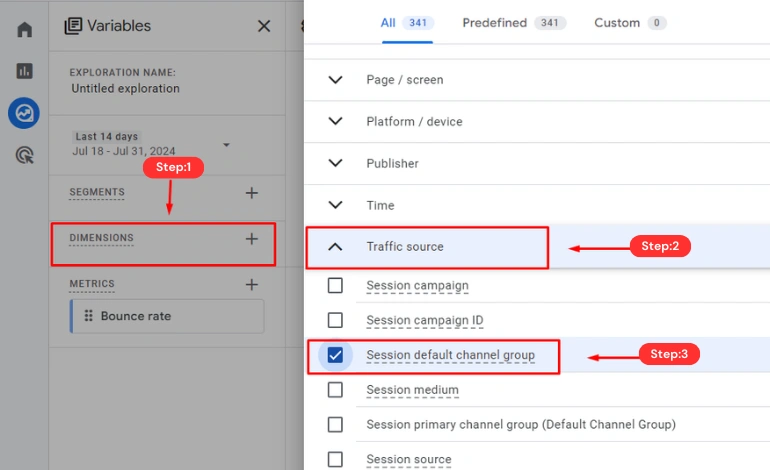
Opt for a Table visualization type in the Settings (second column).
-
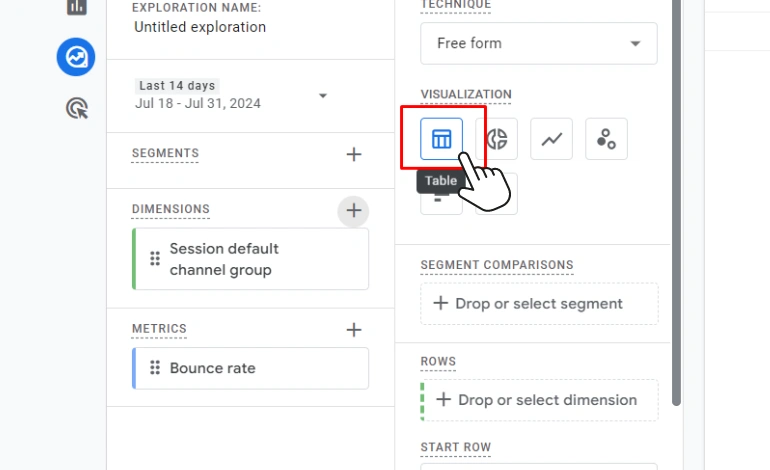
Set Rows to Session default channel group.
-
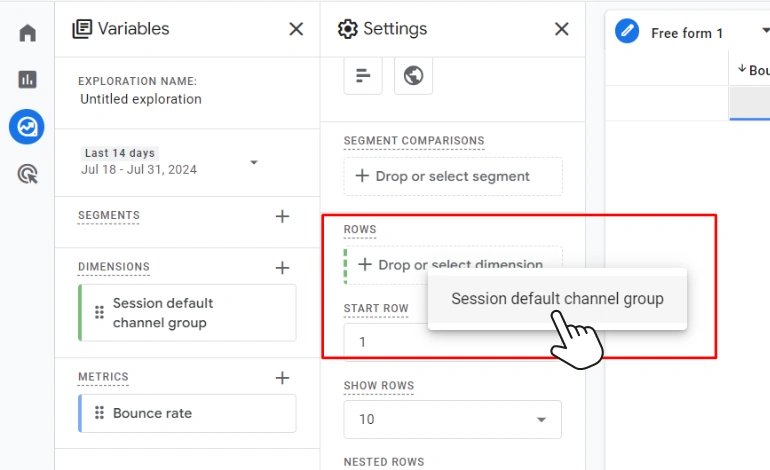
Set Values to a Bounce rate and Sessions.
-
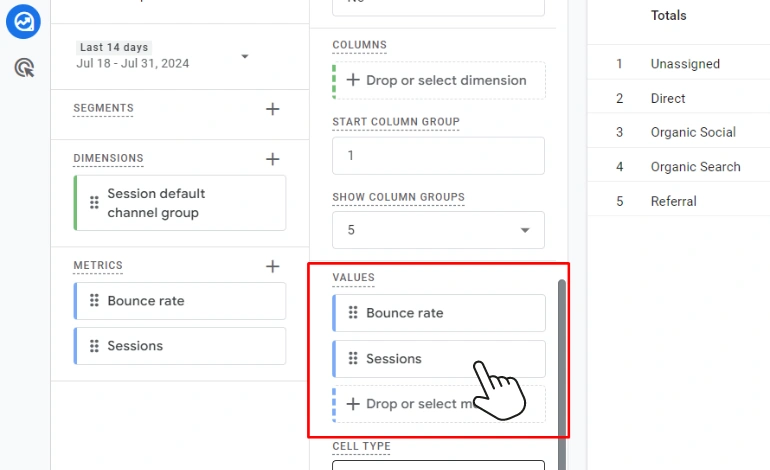
Pick your preferred date range for analysis.
-
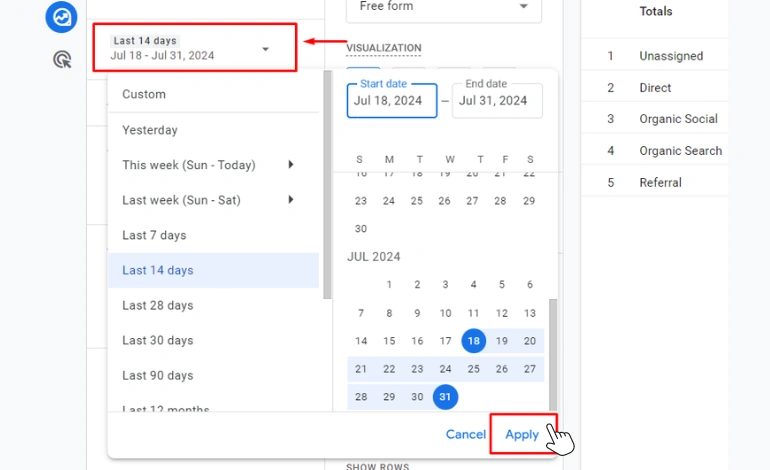
Strategies To Increase Website Engagement
Optimize User Experience (UX)
Ensure your website is visually appealing, easy to navigate, and loads quickly on all devices. A well-designed UX reduces conflict for visitors, making it effortless for them to find information and engage with your content. Focus on intuitive navigation, clear layout, and responsive design to enhance user satisfaction and encourage longer stays on your site.
Create High-Quality Content
Develop compelling, relevant content that addresses the interests and needs of your target audience. Whether it's informative blog posts, engaging videos, or interactive infographics, high-quality content attracts visitors and keeps them coming back for more. Tailor your content to provide value, solve problems, or entertain, establishing your website as a valuable resource in your niche.
Implement Clear Call-to-Actions (CTAs)
Strategically place CTAs throughout your website to guide visitors towards desired actions, such as subscribing to a newsletter, downloading a resource, or making a purchase. Use compelling language and design to prompt user interaction and increase conversion rates. Clear CTAs remove puzzle and provide a pathway for visitors to take the next step in their journey on your site.
Personalize User Experience
Leverage data analytics to understand user behavior and preferences. Offer personalized content recommendations, product suggestions, or special offers based on user's interests and past interactions with your website. Personalization enhances relevance, improves user engagement, and fosters a deeper connection with your audience
Enhance Interactivity
Incorporate interactive elements like quizzes, polls, surveys, and calculators to engage visitors actively. Interactive content encourages participation, captures attention, and creates memorable experiences that keep users engaged longer on your site. Encourage social sharing of interactive content to amplify reach and engagement across various platforms.
Improve Page Load Speed
Optimize your website's performance to ensure fast loading times across all devices. Pages that load slowly can frustrate users and lead to higher bounce rates. Streamline code, optimize images, and leverage browser caching to improve page speed. A faster website enhances user experience and positively impacts SEO rankings and conversion rates.
Utilize Social Proof and Testimonials
Showcase customer testimonials, reviews, case studies, and acceptance to build credibility and trust with visitors. Social proof reassures potential customers about the quality and reliability of your products or services, encouraging them to engage further and convert. Highlighting positive feedback and real-life experiences can influence purchase decisions and boost engagement.
Optimize for Mobile Users
Ensure your website is fully responsive and provides a seamless experience on smartphones and tablets. With a growing number of users accessing websites via mobile devices, mobile optimization is essential for retaining visitors and keeping them engaged. Responsive design adapts content and layout to different screen sizes, maintaining usability and accessibility across all devices.
Monitor and Analyze Metrics
Regularly track key metrics such as bounce rate, time on site, conversion rates, and click-through rates using analytics tools like Google Analytics. Analyzing these metrics provides valuable insights into user behavior and performance trends. Use data-driven insights to identify areas for improvement, refine strategies, and optimize your website for continuous growth and engagement.
High Bounce Rate - Good or Bad?
Whether a high bounce rate is good or bad depends on how well it aligns with your specific goals and configurations. If you've accurately defined your key events (such as conversions or interactions) and configured GA4 to track these events effectively, a high bounce rate (typically over 90%) could indicate that visitors are not engaging deeply enough with your site.
This lack of engagement might suggest missed opportunities for conversions or interactions that align with your business objectives.
However, if your GA4 settings are not optimized or key events are not clearly defined, relying solely on bounce rate to assess performance may lead to misleading conclusions. It's essential to ensure your GA4 setup accurately reflects your website's goals and user interactions before interpreting bounce rate data.
This way, you can leverage bounce rate alongside other metrics to gain insights into user behavior and make informed decisions to effectively enhance website engagement and conversion rates.
Is bounce rate important for Google ranking?
The bounce rate is not a direct ranking factor for Google's search algorithm. Google has stated that they do not use Google Analytics data, including bounce rate, as a ranking signal.
Instead, Google focuses on factors like relevance, quality of content, user experience signals (such as mobile-friendliness and page load speed), and backlink authority to determine search rankings.
However, while bounce rate may not directly impact SEO rankings, it is still a valuable metric for understanding user behavior and website performance. A high bounce rate could indicate issues with user experience, content relevance, or site speed, which indirectly affect how users interact with your site and may influence SEO factors like dwell time (how long users stay on a page) and return visits.
Therefore, while improving the bounce rate won't directly boost your rankings, optimizing it alongside other user engagement metrics can contribute to a better overall user experience and potentially improve SEO indirectly.
